First day


Your first day
Your introduction will help you understand the requirements of your role and how to effectively deliver and contribute to your department's priorities. This may vary within each section of the Council, depending on their priorities and objectives.
You can expect:
- All IT and other work equipment will be available to you
- An introduction to job related equipment from a nominated officer
- If you need a laptop to carry out your role you will be supplied this along with other equipment on your first day. Our IT team will provide a demonstration of our corporate systems such as Skype, Outlook etc which should last about 30 minutes. This is a good opportunity to request any additional software you may need. You can find further guidance on our systems please visit through our IT service.
- Arrangement of future one-to-one meetings which will allow you to discuss your role and objectives with your line manager
- Introduction to key contacts, the wider team and colleagues which may include a team buddy
- An explanation of the induction process and when your manager will discuss the key probation stages
- You will receive login details for iTrent from Human Resources on your first day. iTrent processes things like annual leave requests. If you do not receive these details please speak to Human Resources or your line manager.
Managers responsibilities
- Provide you with key Health & Safety Information. For example fire escape routes, muster points, first aiders, incident reporting etc
- Introduce you to workplace facilities such as toilets, refreshments, meeting spaces and other corporate services
- Introduce individuals within your team
- Arrange for you to undertake job shadowing
- Provide you with guidance on travel arrangements and the relevant terms of use
- Provide you with your identification and the terms of its use
- Discuss workplace adjustments if required, including evacuation arrangements
Your responsibilities
Check you are issued with the following where appropriate;
- Travel arrangements and terms of use
- Identification and terms of use
- Workplace adjustments carried out, including evacuation arrangements
- Ensure you're comfortable with your buildings Health and Safety. If in doubt, ask your line manager
- If appropriate to the role, ensure you have a laptop, charger, a carry bag for protection, mouse, keyboard and headset. All equipment should be returned to IT if you leave the authority
Getting paid and pay slips
Pay day
Maidstone Borough Council employees are paid on the 25th for a full calendar month (or the Friday before if it falls on weekend or Bank Holiday).
Expenses
The cut-off for the monthly payroll process is shown in iTrent however, as a general rule it usually falls around 10th-13th of the month. Expenses must be submitted and authorised by the Manager by this time in order for them to be processed for that month’s payment. If the cut-off is missed any expense payment will roll over to the following month.
Pay slips
You can view your pay slips (and P60) electronically via iTrent self-service, if you prefer you can set it up so that a copy is sent to a personal email address (details of how to do this sent with iTrent log in details)
Please remember to update your personal information in itrent.
Annual leave
Be aware that annual leave is recorded in iTrent self-service and is reflected in hours rather than days to account for varied working patterns.
Pensions
You will have received a request to complete 2 Pension forms from HR and submit them to Kent County Council directly as part of the auto enrolment scheme. If you are planning to opt out you would need to visit the Kent Pension Fund website for further details.